Thanks for downloading blinkl.io for Windows
1. Launch blinkl.io Installer.exe
Find it in your Downloads folder; the installation will run and take less than 30 seconds.
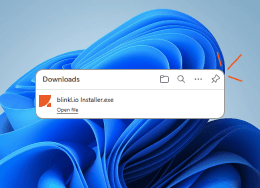
2. Follow the onboarding
It will allow you to create your free account and setup blinkl.io
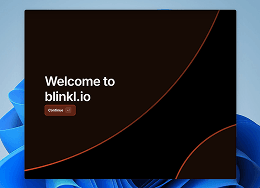
3. Define your hotkey
By default it's Ctrl+K, but you can change it by clicking "Record new hotkey"
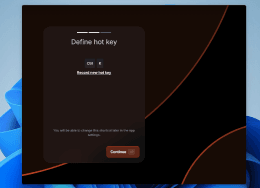
4. Lauch blinkl.io !
After finishing the onboarding, you can launch blinkl.io with your new hotkey!
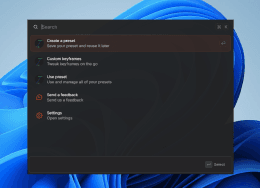
If your download hasn't started automatically, please click the button below to start it manually.

 Smoothify
Smoothify SnapActions
SnapActions Convertly
Convertly Beat Detector
Beat Detector AutoCut
AutoCut PremiereAgent
PremiereAgent