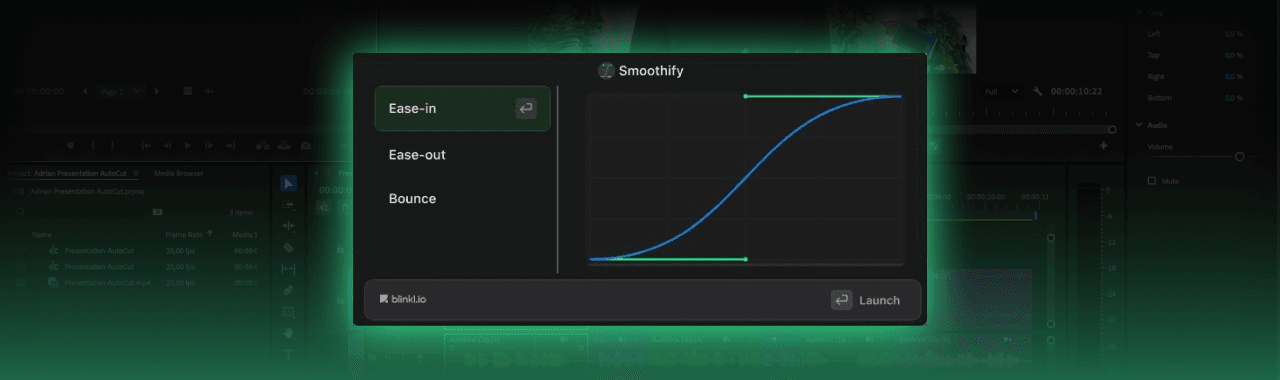

Smoothify
Animate with perfect curve control directly inside Premiere Pro.

Made for Premiere Pro

Free extension
available on blinkl.io - free forever
Description
Smoothify is a blinkl.io extension inside Premiere Pro to create customizable easing graphs. It allows editors to animate keyframes with ultra-precise curves, smoothing transitions, zooms, and movements with a single command.
The goal: You can create your presets and applying a presets to all properties in a click
Key features
- Add natural elasticity to your animations (Bouncing effect)
- Design custom easing with precise Bezier curves
- Rename & organize curves to keep projects clean
- Save & reuse presets instantly
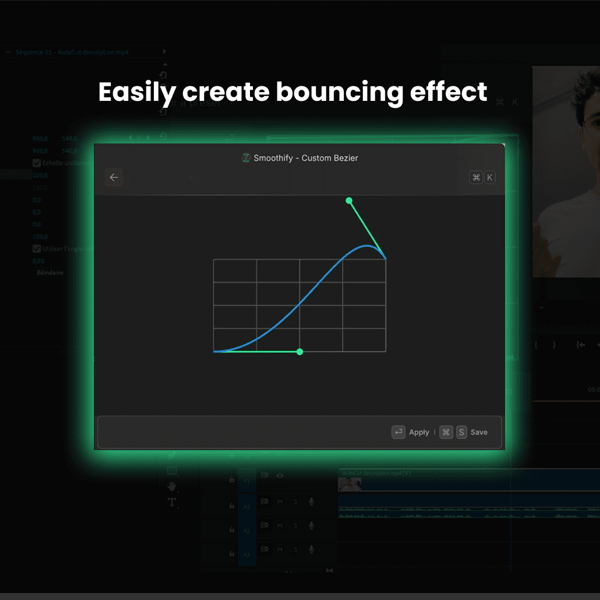
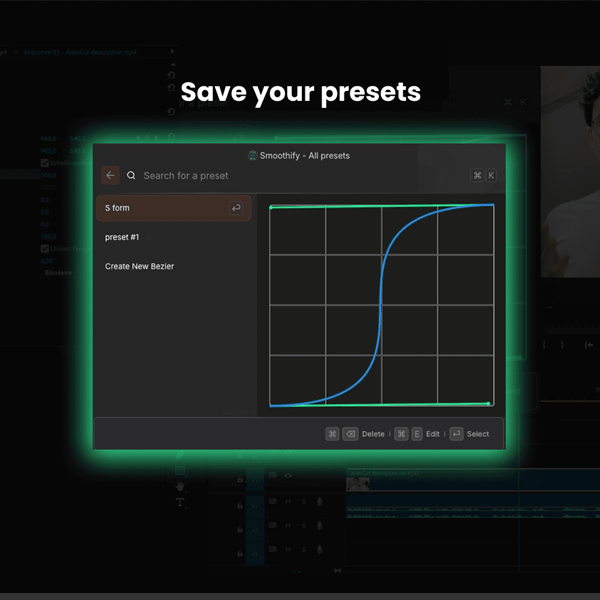
Included commands
Run Smoothify actions directly from blinkl.io — without leaving Premiere Pro.
- Edit curves visually — open the Curve Editor, create custom Bezier curves, and keep your animations clean and organized.
- Smooth any motion — apply Ease In, Ease Out, or a natural Bounce effect in one click.
- Save your style — create and reuse presets for consistent motion across projects.
Frequently Asked Questions
Yes — all features are free forever.
They define how motion speeds up or slows down. Smoothify lets you shape these curves for perfectly fluid movement.
Yes — Smoothify works exclusively with blinkl.io. You’ll need to install blinkl.io to access and use the extension inside Premiere Pro.
Smoothify works seamlessly with Adobe Premiere Pro 2023, 2024, and 2025.
Not much! The tool itself works the same — you now just access it through blinkl.io, making it faster and more intuitive to use with shortcuts.
Get Smoothify Now
Boost your Premiere Pro workflow with Smoothify

 SnapActions
SnapActions Convertly
Convertly Beat Detector
Beat Detector AutoCut
AutoCut PremiereAgent
PremiereAgent